Phone Setup Guide
Please enable the ADB (Android Debug Bridge) by the following steps.
- Please notice that different Device might different from the steps.
1. Enter your Settings, select the About section. (Which often at the end of setting list)

2. Enter the Software Information. (Driver, Baseband, Kernel version…etc)

3. Enter the More (Baseband, Kernel version…etc)

4. Find the Build number, click it continuously until it shows “You are already Develeoper”
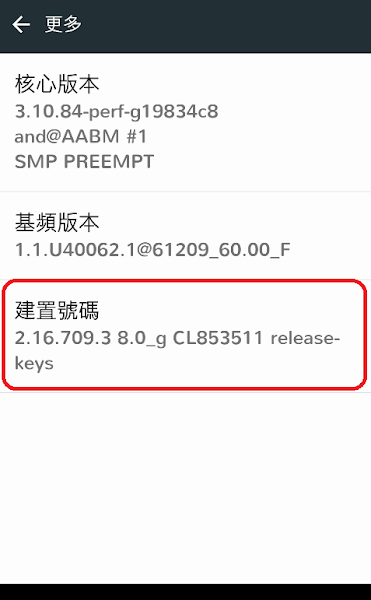
5. Back to the Settings list, now you can see the Developer Options
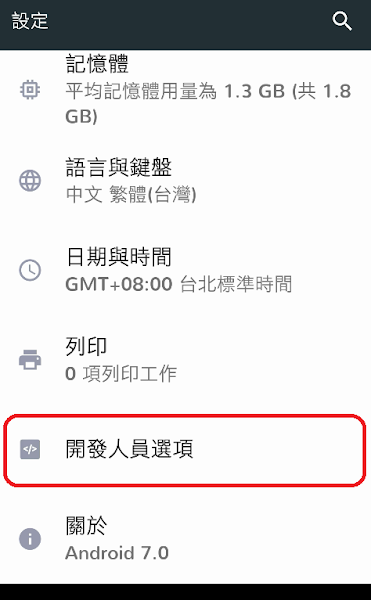
6. Enable the USB debugging section. Now you are able to communicate with Blackey.

