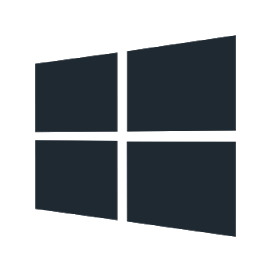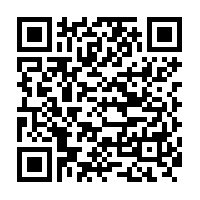Right click for tap; left click for back.
Type anything through keyboard directly.
you can listen to music, watch video,
play games on PC, do what ever you want!
You can also transfer file from device,
just share it to Blackey APP.
Don't need to use USB disk or texting app anymore!
QC3.0 and USB PD is both supported.
Don't afraid your device will out of power.

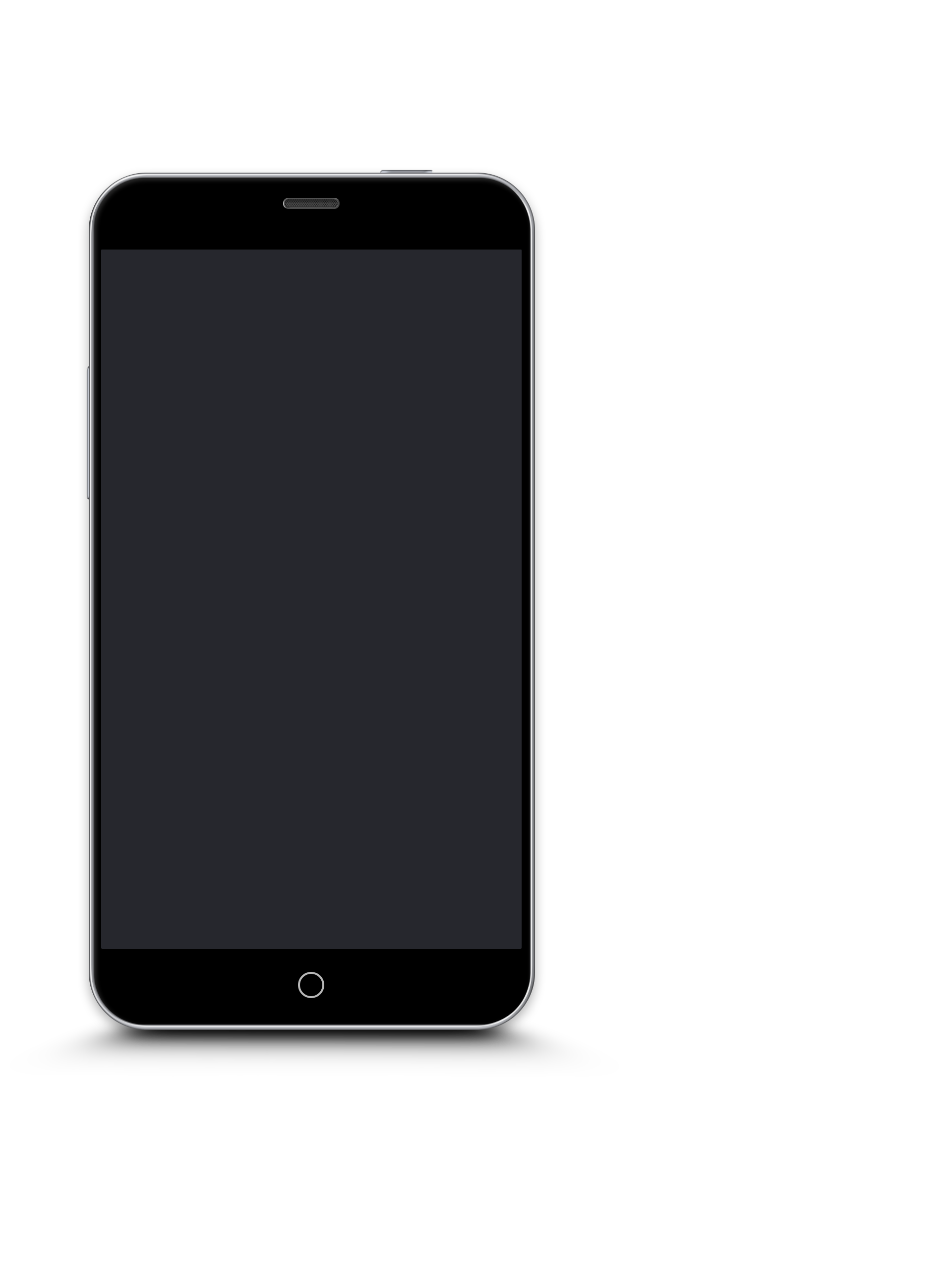
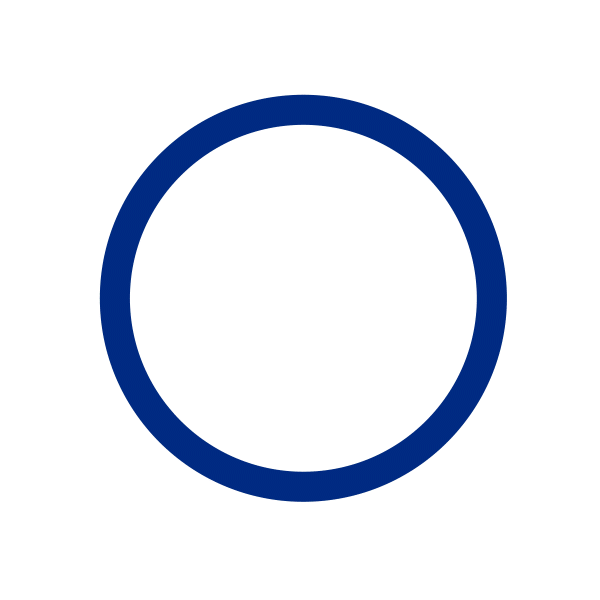
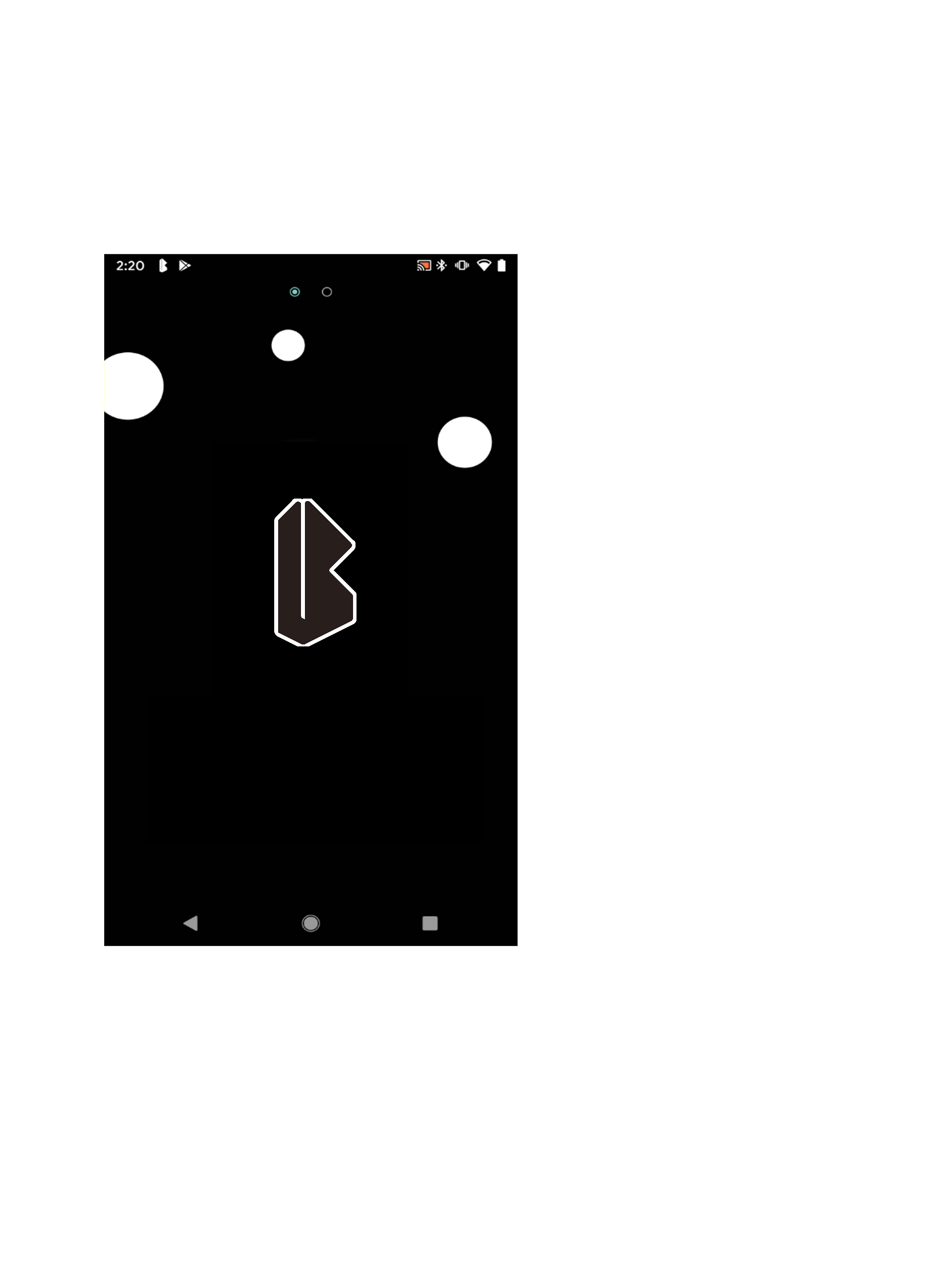
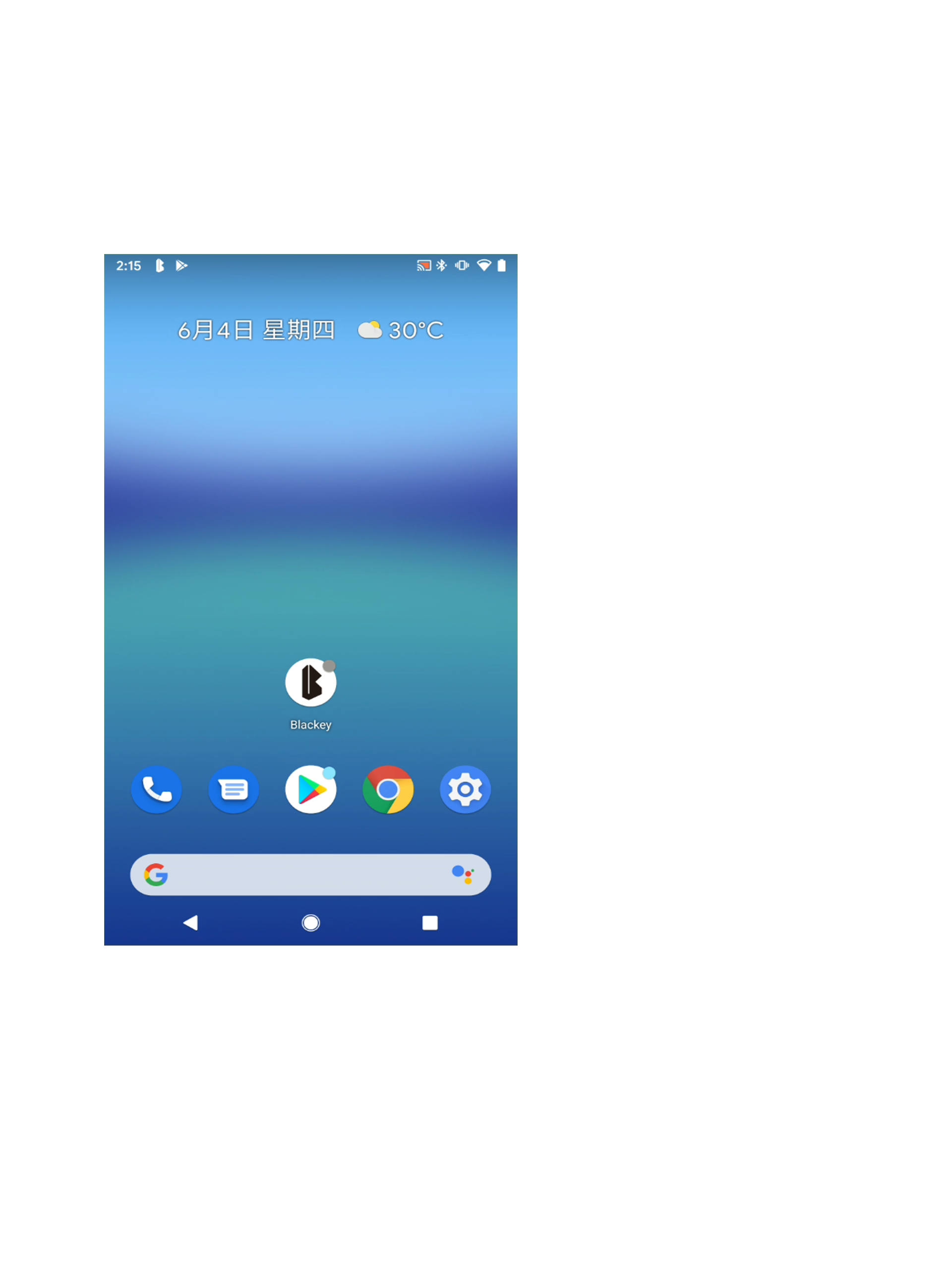

so only Music/System sound will transfer to PC.
Don't worried about your phone call/VOIP will play from PC.
the backlight on device will decrease to save power.
Your screen will show on PC normally.
the Blackey's icon will indicate the new message.
You won't miss any message with Blackast.



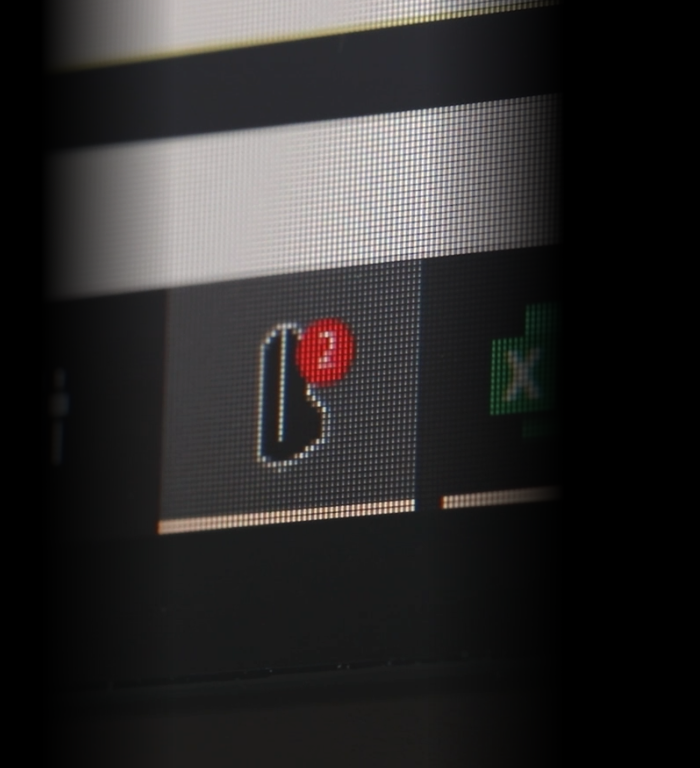



Install PC program by your OS.
We support Windows / macOS / Ubuntu.
You can find it on Blackey Website.
Install Blackey APP from Google Play.
You can simply scan QRCode to get it.
Type-C connector is for power deliver.
Plug with adapter to power up.
Once the LED light on Blackast becomes green,
the Blackast is ready to connect.
Plug micro USB to PC,
then execute Blackey.
Once the LED light on Blackast becomes purple,
the Blackast is ready to project.
Now tag your device with Blackast,
enjoy it!